Teamwork Amplified: Essential Collaboration Tools for Success
Are you tired of chasing your team or clients for updates and struggling to keep everyone on the same page? It’s estimated that poor communication in the workplace can cost companies up to $37 billion a year.
This blog focuses on how collaboration tools can significantly reduce these challenges, elevating productivity and easing communication. Intrigued? Let’s plunge into it!
Key Takeaways
- Collaboration tools are software or platforms that help teams and clients work together more effectively, improving productivity and communication.
- Benefits for teams include cutting down communication barriers, streamlining workflow, and enhancing team morale.
- Benefits for clients include clear communication, real – time updates on projects, and enhanced client satisfaction.
- Types of collaboration tools include whiteboards, project management tools, calendars, instant messaging platforms, file-sharing tools, and video conferencing software.
What Are Collaboration Tools and How They Benefit Teams and Clients
Collaboration tools are software or platforms that enable teams and clients to work together more effectively, improving productivity, communication, and overall project success.
Definition of collaboration tools
Collaboration tools refer to software applications designed to help people work together on projects, regardless of their physical location. These digital solutions create a unified platform that facilitates real-time communication and seamless sharing of information among team members.
It’s like having a virtual office where everyone can contribute their ideas, solve problems collectively, manage tasks efficiently, and ensure smooth project execution. From basic chatting apps to sophisticated project management systems, collaboration tools come in various forms tailored for different collaborative needs.
These game-changing instruments have become crucial components in achieving optimal productivity and efficient workflow in today’s digitally-driven work environment.
Benefits for teams
Collaboration tools serve as a boon for team productivity. They cut down communication barriers and enable real-time interaction, fostering an environment where idea generation thrives.
The streamlined workflow and task management features ensure your team can stay organized while juggling multiple projects.
File sharing is another significant benefit for teams using collaboration platforms. It provides a centralized location for all documents needed to complete the project, eliminating time wasted on searching individual inboxes or drives.
Such efficient processes enhance team morale by reducing unnecessary frustration and confusion. With collaboration tools, remote teams function smoothly despite geographical distances, ensuring productive teamwork at all times.
Benefits for clients
Collaboration tools fuel seamless client collaboration, enhancing the client relationship experience. These digital platforms enable clear communication between clients and service providers.
They streamline information sharing and quicken response times, ensuring no miscommunication or delays hamper project progress.
Clients gain access to real-time updates on their projects through these tools, fostering trust and transparency. Collaboration tools also empower clients with a platform where they can share their inputs directly, enhancing the quality of output delivered.
The convenience offered by these smart utilities enhances client satisfaction levels significantly.
Types of Collaboration Tools
Collaboration tools come in various forms, such as whiteboards, project management tools, calendars, instant messaging platforms, file-sharing tools, and video conferencing software.
Whiteboards
Whiteboards are an essential tool for effective team collaboration. With a whiteboard, teams can brainstorm ideas, outline project plans, and visualize workflows. Whether it’s in-person or virtual, whiteboards provide a space where everyone can contribute their thoughts and insights.
Teams can use different colored markers to categorize ideas or create diagrams that illustrate complex concepts. Whiteboards also foster better communication as team members can see what others are thinking in real-time.
By using whiteboards during meetings or remote collaborations, teams can enhance productivity, improve idea generation, and strengthen overall team morale.
Project management tools
Project management tools play a crucial role in enhancing team collaboration and ensuring efficient workflow management. These tools provide a centralized platform where teams can plan, track, and manage their projects effectively.
With features like task assignment, progress tracking, and deadline reminders, project management tools help teams stay organized and meet their goals. They also facilitate communication among team members by allowing them to collaborate on tasks, share documents, and exchange feedback in real-time.
By streamlining project workflows and promoting effective communication, project management tools contribute to improved productivity and successful project delivery.
With the ability to assign tasks, track progress in real-time, and streamline communication within a team or between clients and teams these platforms enable better coordination among remote team members regardless of geographical location or time zone differences.
Moreover utilizing such technology enhances team morale as it reduces the stress of managing multiple projects simultaneously while providing transparency into everyone’s contributions throughout the process.
Calendars
Calendars are essential collaboration tools that help teams and clients stay organized and on track. By using calendars, you can efficiently manage deadlines, schedule meetings, and keep everyone informed about important events.
Team members can easily view their own schedules as well as the availability of others, making it easier to plan collaborative tasks and allocate resources effectively. With shared calendars, clients can also have visibility into project timelines and milestones, enabling them to provide timely feedback and make necessary adjustments.
Calendars facilitate efficient time management, ensuring that projects progress smoothly and all stakeholders are kept in the loop.
Instant messaging
Instant messaging is a vital communication tool for effective teamwork and client collaboration. With instant messaging, team members can have real-time conversations, ask quick questions, and share important updates without the need for lengthy email exchanges or face-to-face meetings.
It allows for seamless communication across remote teams, improves workflow management, and enhances team productivity. Additionally, instant messaging fosters stronger client relationships by providing a direct channel of communication that enables prompt responses to client queries and feedback.
By utilizing instant messaging as part of your collaboration tools arsenal, you can facilitate efficient teamwork and streamline client collaboration to achieve better results.
File-sharing tools
File-sharing tools are essential for effective team collaboration and client communication. These tools allow teams to easily share documents, images, and other files in a secure and organized manner.
They eliminate the need for lengthy email chains or physical file sharing methods, saving time and improving workflow efficiency. With file-sharing tools, team members can access shared files from anywhere, ensuring that everyone is always on the same page.
Clients can also benefit from these tools as they can quickly view and provide feedback on shared files, enhancing collaboration and strengthening client relationships. Additionally, these tools often offer version control features, allowing teams to track changes made to files and ensure that everyone has access to the most up-to-date information.
Video conferencing tools
Video conferencing tools have revolutionized the way teams and clients communicate and collaborate remotely. With these tools, you can conduct virtual meetings with ease, boosting communication and teamwork among team members spread across different locations.
Video conferencing allows for face-to-face interactions, making discussions more personal and effective. These tools also enable screen sharing, which is essential for presenting ideas, collaborating on projects, or providing training to clients or colleagues.
Additionally, video conferencing helps foster stronger client relationships by allowing for real-time communication and ensuring everyone stays on the same page throughout a project.
How to Choose the Right Collaboration Tools for Your Team
Assess your team’s needs, consider ease of use and privacy options, look for integrations and compatibility, and explore cloud-based options to find the perfect collaboration tools.
Find out more about selecting the right tools to enhance productivity and teamwork!
Assess team needs
To choose the right collaboration tools for your team, it’s important to assess their needs. Consider what tasks and projects your team frequently works on and identify areas where they may need support.
Are they struggling with communication? Do they need help with project management or file sharing? By understanding your team’s specific requirements, you can select collaboration tools that address these needs directly, enhancing productivity and improving teamwork.
Take the time to listen to your team members’ feedback and involve them in the decision-making process. This will ensure that you choose tools that not only meet their needs but also fit seamlessly into their workflow.
Consider ease of use
When choosing collaboration tools for your team, it’s essential to consider ease of use. Opting for tools that are intuitive and user-friendly can greatly enhance productivity and streamline workflows.
Look for platforms that offer a simple interface and straightforward navigation, as this will minimize the learning curve for both team members and clients. With easy-to-use collaboration tools, everyone can quickly adapt, collaborate effectively, and focus on getting the job done efficiently.
Check for privacy options
When choosing collaboration tools for your team, it’s important to check for privacy options. Privacy is crucial when working with sensitive information or confidential client data.
Look for tools that offer secure login and password protection to ensure that only authorized team members have access to the shared content. Additionally, consider platforms that allow you to set different permission levels for team members, so you can control who can view, edit, or delete certain files or documents.
By prioritizing privacy options in your collaboration tool selection process, you can safeguard your team’s work and maintain confidentiality with clients.
In today’s digital age, where remote work is becoming increasingly common, the need for secure online collaboration is more important than ever. Protecting sensitive information should be a top priority when choosing collaboration tools for your team.
Look for integrations and compatibility
Consider the integrations and compatibility of collaboration tools when choosing the right ones for your team. It’s important to find tools that seamlessly integrate with your existing workflow and systems.
Compatibility ensures that you can easily share files, collaborate on projects, and communicate effectively without any technical issues. Look for collaboration tools that offer integrations with popular platforms like Google Workspace or Microsoft Office, as well as compatibility across different devices and operating systems.
This will help streamline your team’s workflow and ensure smooth communication and collaboration between team members and clients alike.
Consider cloud-based options
Cloud-based collaboration tools offer numerous advantages for teams and clients. With cloud-based options, you can access your files and workspaces from anywhere with an internet connection, making it ideal for remote teams.
These tools also provide real-time updates and sync across multiple devices, allowing everyone to stay on the same page effortlessly. Additionally, the cloud storage capabilities ensure that your data is securely backed up and easily accessible when you need it most.
By considering cloud-based collaboration options, you can enhance productivity, streamline communication, and foster effective teamwork among your clients and team members.
Top 10 Collaboration Tools for Effective Team and Client Collaboration
Discover the top 10 collaboration tools that will revolutionize your team and client collaboration, boosting productivity and streamlining workflows.
Slack
Slack is a popular collaboration tool that helps teams communicate and work together more effectively. With its instant messaging feature, team members can have real-time conversations, share files, and collaborate on projects seamlessly.

The user-friendly interface and customizable channels make it easy to organize discussions based on specific topics or departments. Whether your team is working remotely or in the same office, Slack streamlines communication, improves workflow management, and boosts team productivity.
Team members can also integrate other tools like Google Drive or Trello within Slack for even greater efficiency.
Asana
Asana is a powerful project management tool that helps teams stay organized, focused, and productive. With Asana, you can easily create tasks, assign them to team members, set due dates, and track progress all in one place.
It also offers collaboration features like file sharing and messaging, making it easy to communicate with clients and ensure everyone is on the same page. Whether your team is working remotely or in the office, Asana provides a centralized platform for staying connected and managing projects effectively.
By using Asana, you can streamline workflows, improve communication, and enhance productivity for both your team and clients.
Trello
Trello is a popular project management tool that helps teams and clients collaborate effectively. With its user-friendly interface and intuitive design, Trello allows users to organize tasks, assign responsibilities, and track progress all in one place.
It uses a visual system of boards, lists, and cards to provide a clear overview of projects and deadlines. Team members can easily communicate with each other through comments on cards and notifications keep everyone updated on any changes or updates.

Whether you’re working remotely or in the same office, Trello is a versatile collaboration tool that promotes productivity and keeps everyone on the same page.
Google Workspace
Google Workspace is a powerful suite of collaboration tools that can greatly enhance team productivity and client collaboration. With features like Gmail, Google Drive, Google Docs, and Google Meet, it provides everything you need to communicate, share files, and work together seamlessly.
You can easily create documents, spreadsheets, and presentations in real-time with your team members or clients, ensuring everyone stays on the same page. Plus, with cloud storage and automatic syncing across devices, you can access your files from anywhere at any time.
Whether you’re working remotely or in an office setting, Google Workspace is a reliable solution for effective teamwork and client management.
Zoom
Zoom is a popular video conferencing tool that allows teams and clients to connect virtually from anywhere in the world. With Zoom, you can easily schedule and join virtual meetings, making it convenient for remote teams to collaborate effectively.
The platform offers features like screen sharing, chat functionality, and breakout rooms, which make brainstorming sessions and idea generation seamless. Zoom also enhances team morale by providing face-to-face interactions even when working remotely.
Its user-friendly interface and reliable connection ensure smooth communication among team members and clients alike. Whether it’s client collaboration or project management, Zoom is an invaluable tool for productive teamwork and improved communication.
Figma
Figma is a powerful collaboration tool that allows teams to work together seamlessly on design projects. With Figma, team members can create, edit, and comment on designs in real-time, making it easy to collaborate regardless of geographic location.

The platform also offers features such as version control and prototyping, enabling teams to iterate quickly and efficiently. Figma’s user-friendly interface and intuitive design make it an ideal choice for both designers and non-designers alike.
Whether you’re working with clients or internal teams, Figma facilitates effective communication and streamlines the design process for improved productivity.
Miro
Miro is an online collaboration platform that allows teams and clients to work together seamlessly. With its interactive whiteboard, teams can brainstorm ideas, create mind maps, and visualize workflows in real-time.
Its user-friendly interface makes it easy for everyone to contribute their thoughts and collaborate effectively. Miro also offers a wide range of templates and tools to enhance productivity, such as sticky notes, shapes, and connectors.
Whether you’re working with remote teams or collaborating with clients from different locations, Miro provides a virtual space where everyone can share ideas and work together towards a common goal.
Notion
Notion is a versatile collaboration tool that offers a wide range of features to enhance team productivity and client collaboration. With Notion, teams can manage projects, create to-do lists, track progress, and brainstorm ideas all in one place.
Its intuitive interface allows for easy navigation and customization, making it suitable for teams of any size or industry. Notion also enables seamless file sharing and real-time collaboration between team members, fostering improved communication and idea generation.
Whether you’re working with remote teams or building relationships with clients, Notion provides the tools you need for efficient teamwork and successful project management.
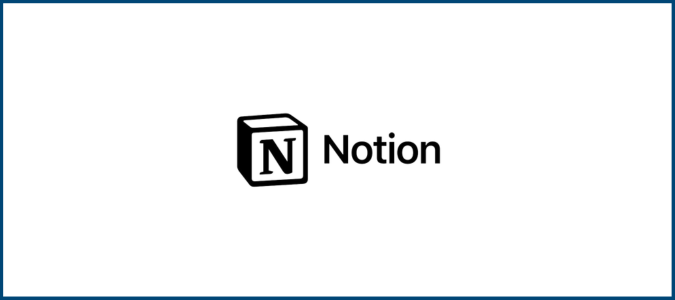
Monday
Monday is a widely popular collaboration tool that helps teams and clients work together more efficiently. It offers a range of features to streamline project management, task assignments, and communication.
With Monday, teams can stay organized by creating boards to track progress, assign tasks to team members, set deadlines, and monitor workflow. The platform also allows for easy file-sharing and document collaboration.
Clients can be included in the process by granting them access to specific boards or tasks, enabling seamless collaboration and enhancing client relationships. Overall, Monday is an intuitive solution that promotes productive teamwork and improved communication for both remote and onsite teams.
ClickUp
ClickUp is a versatile collaboration tool that can greatly enhance teamwork and client collaboration. With its user-friendly interface and extensive features, ClickUp helps teams streamline their workflow, manage tasks effectively, and improve overall productivity.

Its project management capabilities allow teams to easily assign tasks, set deadlines, track progress, and collaborate on projects in real-time. Additionally, ClickUp offers various communication tools such as chat functionality and commenting features that facilitate seamless communication among team members and clients.
This all-in-one platform also provides file-sharing capabilities, allowing users to share documents, images, and other files securely. Overall ClickUp is an excellent choice for teams looking to optimize their collaborative efforts while maintaining strong relationships with clients.
Conclusion
In conclusion, collaboration tools are essential for improving team and client collaborations. These productivity tools enhance communication, idea generation, and workflow management.
By utilizing the right collaboration platforms, teams can effectively work together, boost team morale, and strengthen client relationships. Embracing these online collaboration tools is crucial for successful remote team collaboration and project management.

