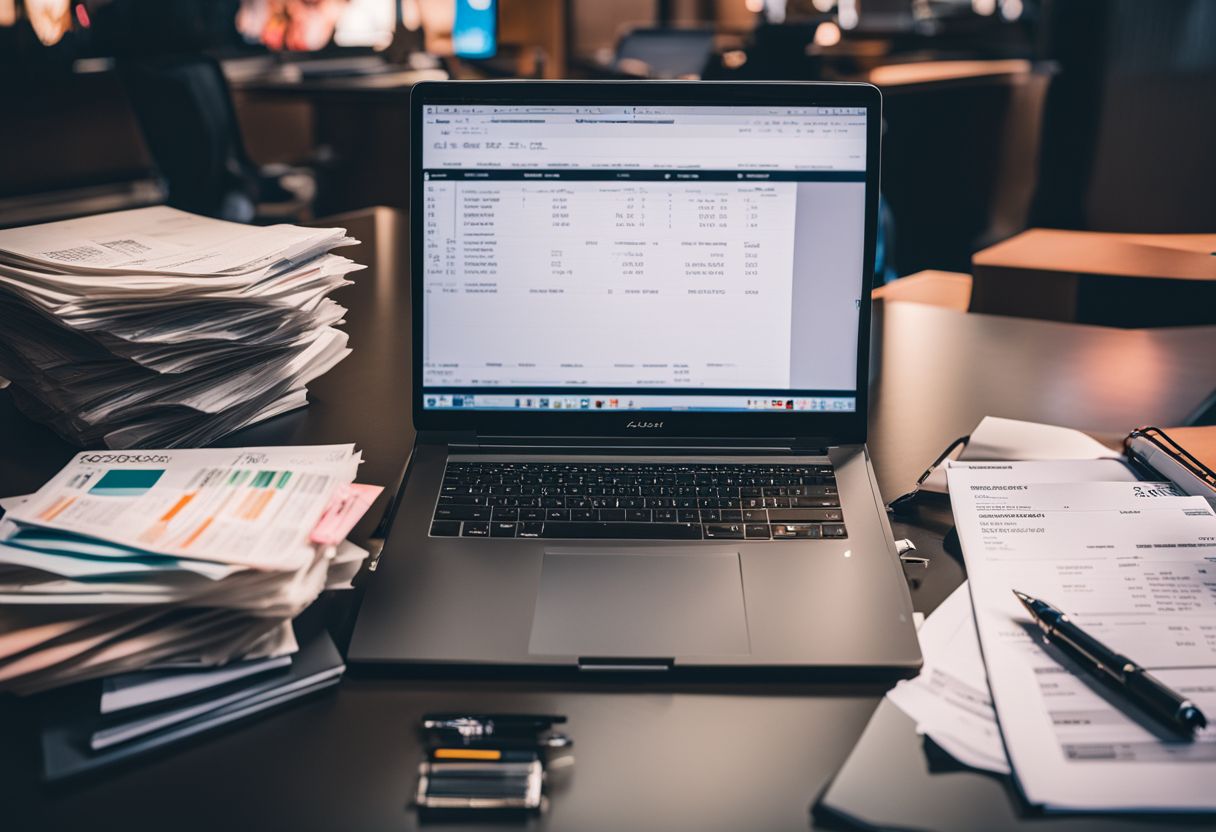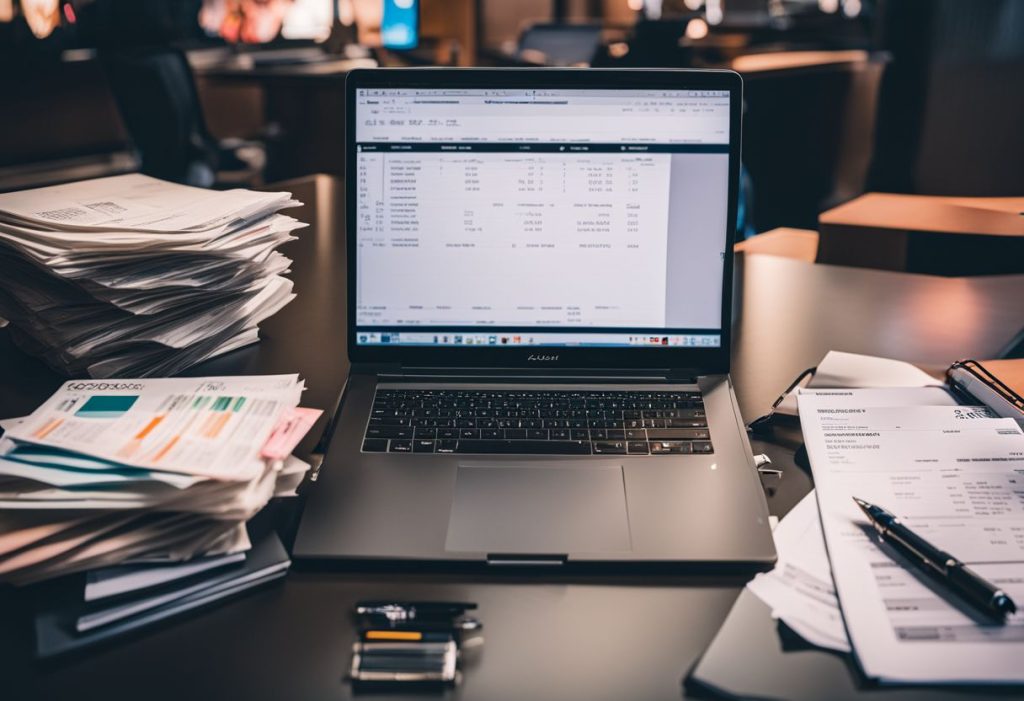Simplify Your Billing: The Best Invoicing Software Picks
Are you a small business owner struggling to juggle invoicing and payments? If so, then it’s not surprising. Studies show that 60% of invoices are paid late, adding stress for businesses owners everywhere.
This blog post will guide you through fantastic invoicing software options available to significantly streamline payment processing and ensure timely revenue collection. Ready to make your financial management simpler than ever before? Let’s dive in!
Key Takeaways
- Invoicing software accelerates payment processing, allowing businesses to get paid faster and maintain a steady income stream.
- Invoicing software improves accuracy and organization by eliminating errors and organizing invoices systematically.
- Automated reminders for overdue payments in invoicing software streamline the payment collection process and enhance cash flow management.
- With invoicing software, businesses can offer easy online payment options, saving time and ensuring faster payment processing.
Benefits of Using Invoicing Software
Using invoicing software offers several benefits including faster payment processing, improved accuracy and organization, automated reminders for overdue payments, easy online payment options, and integration with other business tools.
Faster payment processing
Invoicing software accelerates payment processing dramatically. It’s like equipping your business with a personal cashier that works around the clock. As soon as you issue an invoice, your client can settle their account with just a few clicks.
The software facilitates instant online payments, eliminating the wait for checks in the mail or bank transfers to process. Plus, this speedy service isn’t limited by office hours or time zones; it’s available 24/7 from anywhere in the world.
This way, not only do you get paid faster but also manage cash flow effectively and maintain a steady income stream – without any extra effort on your part!
Improved accuracy and organization
Invoicing software boosts accuracy and organization immensely in any business operation. Manual invoice processing often leads to errors such as duplications or omissions. These inaccuracies can disrupt your financial management and lead to lost revenues over time.
With invoicing software, every detail gets captured correctly; from tax calculations, discount applications, currency conversions to tracking projects’ costs.
Invoicing chaos becomes a thing of the past with organized electronic payments. The software sorts all invoices systematically based on varying parameters – due date, client name, project code or even payment status.
Easy retrieval eliminates end-minute rushes during audits or customer queries resolution. Not only does this enhance professionalism but it also saves time that you can channel towards core operations instead.
Automated reminders for overdue payments
Utilizing invoicing software empowers a business to automate reminders for overdue payments. The system sends scheduled notices to clients, reducing the time spent on follow-ups and the awkwardness of chasing late payments.
This feature streamlines the payment collection process and enhances cash flow management. With regular notifications, clients get motivated to clear their outstanding balances promptly, thus improving your small business’s financial health.
Automated invoice payment reminders are indeed an essential part of hassle-free billing.
Easy online payment options
With invoicing software, you can offer your clients easy online payment options. This means that instead of having to wait for a check in the mail or go through the hassle of manual transactions, your clients can simply click a button and make their payment online.
Not only does this save time and effort for both parties involved, but it also ensures faster payment processing and improves cash flow for your business. Plus, with secure online payment gateways, you can have peace of mind knowing that all transactions are safe and protected.
Integration with other business tools
Invoicing software becomes even more powerful when it integrates seamlessly with other business tools. By connecting your invoicing software to your accounting, project management, or CRM systems, you can streamline your workflow and save time.
You’ll be able to easily transfer data between platforms, avoiding duplicate entries and potential errors. This integration allows for a more efficient and holistic view of your business operations, making it easier to track projects, manage finances, and stay organized.
With this level of integration, you can consolidate all your important information in one place and have a complete overview of your business at a glance.
Best Invoicing Software for Small Businesses
Scoro, QuickBooks, Freshbooks, Zoho Books, and Xero are some of the top invoicing software options for small businesses.
Scoro
Scoro is a powerful invoicing software that offers an array of features designed to simplify your billing process. With Scoro, you can create professional invoices and easily track payments for improved financial management.
The software also allows you to automate invoice reminders, ensuring that you never miss out on overdue payments. Additionally, Scoro integrates seamlessly with other business tools, making it easy to streamline your invoicing process and maximize efficiency.
With its user-friendly interface and robust set of features, Scoro is a top choice for small businesses looking to get paid faster and easier.
QuickBooks
QuickBooks is a popular invoicing software for small businesses that offers a wide range of features to streamline your billing process. With QuickBooks, you can easily create professional invoices and send them to clients in just a few clicks.
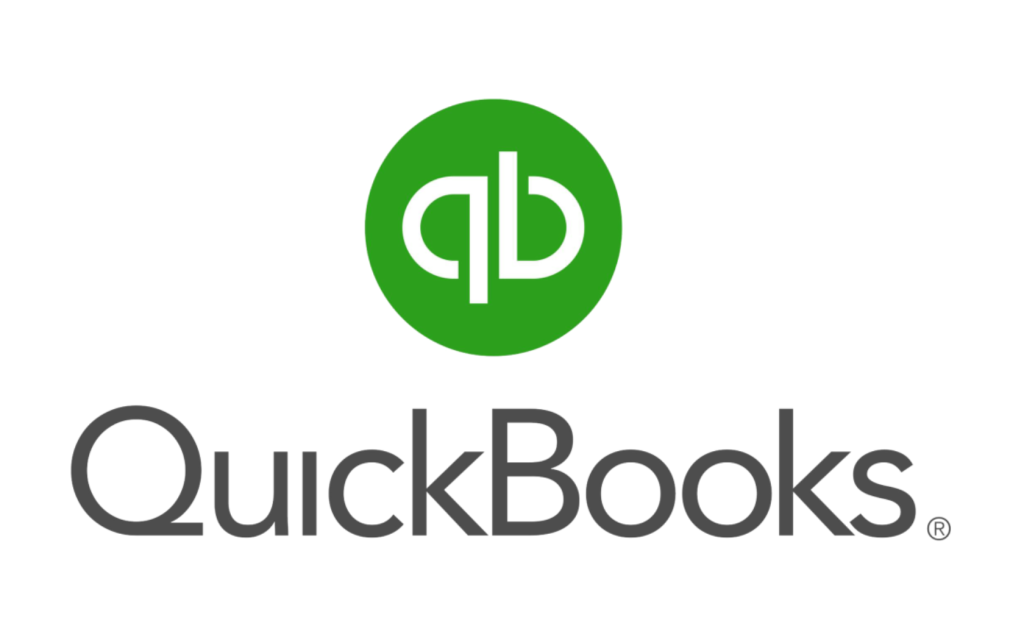
The software also allows you to track projects, estimate costs, and generate contracts for your clients. In addition, QuickBooks provides convenient payment processing options, including online payments, making it easier for your customers to pay you promptly.
The intuitive interface and customizable templates make QuickBooks a user-friendly choice for small business owners looking for an efficient and hassle-free invoicing solution.
Freshbooks
Freshbooks is one of the best invoicing software options for small businesses. With Freshbooks, you can easily create professional and customizable invoices that reflect your brand.
The user-friendly interface makes it simple to track projects, send estimates and contracts, and manage expenses. Additionally, Freshbooks offers features like automated payment reminders and online payment options to help you get paid faster.
Its integration with other business tools further streamlines your financial management process. Overall, Freshbooks is a reliable and efficient solution for all your invoicing needs.
Zoho Books
Zoho Books is an excellent invoicing software that offers a range of features to help small businesses get paid faster and easier. With Zoho Books, you can create professional invoices that are customized to your brand, complete with your logo and colors.
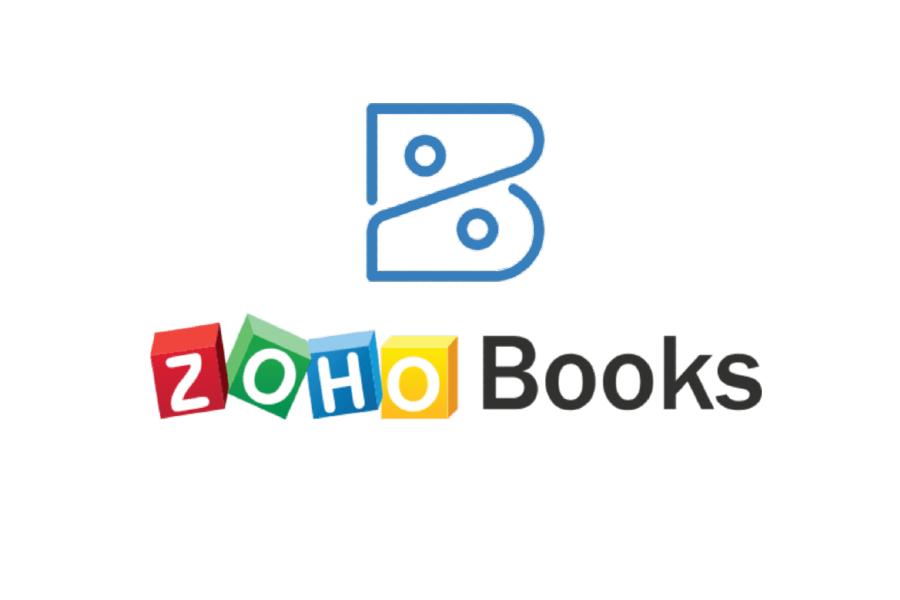
The software also tracks your projects and clients, making it easy to stay organized and manage multiple invoices at once. Plus, Zoho Books automates payment reminders for overdue invoices, saving you time and ensuring that you never miss out on getting paid.
With its user-friendly interface and integrated online payment options, Zoho Books makes the entire billing process hassle-free for small business owners.
Xero
Xero is a popular invoicing software that offers a range of features to help small businesses streamline their billing processes. With Xero, you can create professional invoices and send them to clients with just a few clicks.
The software also allows you to set up recurring invoices, saving you time and effort by automating the process. Xero integrates seamlessly with other business tools such as time tracking and project management software, making it easy to track your projects and bill clients accurately.
You can also track expenses, generate financial reports, and accept online payments through the platform. With its user-friendly interface and robust features, Xero is an excellent choice for small businesses looking for hassle-free invoicing solutions.
Features to Look for in Invoicing Software
Look for invoicing software that offers customizable templates, client and project tracking, time tracking and invoicing capabilities, expense tracking and reporting options, as well as multi-currency and multi-language support.
Customizable templates
Customizable templates are a key feature to look for when choosing invoicing software. With customizable templates, you can easily create professional and branded invoices that reflect your business’s identity.
Whether you want to add your logo, change the colors, or include specific details, customizable templates allow you to tailor your invoices to meet your unique needs. This not only helps you maintain a consistent and professional image but also enhances the overall customer experience by providing clear and visually appealing invoices.
With customizable templates, creating customized invoices becomes quick, easy, and hassle-free. So say goodbye to generic-looking invoices and make a lasting impression with personalized invoice templates.
Client and project tracking
Invoicing software with client and project tracking features can help small businesses stay organized and efficient. With these tools, you can easily keep track of all your clients’ information, such as contact details, payment history, and any associated projects or contracts.
This allows you to access important information quickly and helps you deliver more personalized service to each client. Additionally, project tracking features enable you to monitor the progress of ongoing projects, allocate resources effectively, and ensure that deadlines are met.
By streamlining client and project management tasks, invoicing software saves time and improves overall productivity for your business.
Time tracking and invoicing
To make managing your time and invoicing easier, choose an invoicing software that includes time tracking features. This allows you to accurately track the hours spent on each project or client, ensuring that you are billing for every minute worked.
With built-in timers and easy-to-use interfaces, you can effortlessly log your hours and generate invoices directly from the tracked time. Say goodbye to manual calculations and guesswork – with time tracking and invoicing combined, you’ll have a streamlined system for accurate billing and improved productivity.
Expense tracking and reporting
Expense tracking and reporting is a vital feature to consider when choosing invoicing software for your small business. With this functionality, you can easily keep track of your expenses and generate reports that provide valuable insights into your business’s financial health.
By categorizing and recording every expense, you can accurately monitor where your money is going and identify areas where you may be overspending or need to cut costs. Additionally, the reporting feature allows you to analyze expense patterns over time, helping you make informed decisions about budgeting and forecasting for future projects or investments.
With expense tracking and reporting capabilities built into your invoicing software, managing your finances becomes more efficient and enables better financial management overall.
Multi-currency and multi-language support
Invoicing software with multi-currency and multi-language support can greatly benefit businesses operating internationally. With this feature, you can easily create invoices in different currencies and languages, making it convenient for your clients around the world.
It eliminates any confusion or potential errors when invoicing customers from different countries. This functionality ensures that your invoices are accurate and professional, regardless of the language or currency used.
Whether you’re dealing with Euros, Yen, Spanish, French or any other currency or language, an invoicing software with multi-currency and multi-language support makes managing international transactions smooth and efficient.
Tips for Maximizing Profit with Invoicing Software
Set clear payment terms to ensure timely payments and offer discounts for early payments as an incentive for clients to pay promptly.
Set clear payment terms
Ensure that you set clear payment terms to streamline your invoicing process and get paid faster. By clearly communicating your expectations regarding payment deadlines, methods of payment, and any penalties for late payments, you can avoid confusion or delays in receiving your funds.
This helps both parties understand their responsibilities and creates a more efficient invoicing system overall.
Offer discounts for early payments
Boost your cash flow and incentivize prompt payments by offering discounts for early payment. By providing this option to your clients, you encourage them to settle their invoices sooner, which means quicker access to funds for your business.
Offering a discount not only creates goodwill with your customers but also helps strengthen the relationship by showing that you value their timely payment. So take advantage of this strategy and watch as your receivables are paid off faster than ever before.
Utilize automated invoicing and payment reminders
Automated invoicing and payment reminders are powerful tools that can help you get paid faster and ensure that you never miss out on payments. With automated invoicing, you can set up recurring invoices for regular clients, saving you time and effort.
Additionally, the software will send out timely reminders to your clients for any overdue payments, eliminating the need for manual follow-ups. This not only improves cash flow but also helps maintain positive client relationships by reducing any potential awkwardness or misunderstandings about payment due dates.
By utilizing these features in your invoicing software, you can streamline your billing process and focus on growing your business instead of chasing down payments.
Regularly review and update pricing strategy
Regularly reviewing and updating your pricing strategy is essential for the success of your business. By regularly assessing your pricing, you can ensure that you are charging a fair price for your goods or services while also maximizing profits.
Take into account factors such as market trends, competitor pricing, and customer demand to determine if any adjustments need to be made. By staying proactive in monitoring and adjusting your prices, you can stay competitive in the market and maintain a healthy bottom line.
Keeping an eye on your pricing strategy allows you to make informed decisions that will benefit both your business and your customers in the long run.
Use integrations to streamline processes.
Streamline your business operations and save time by utilizing integrations with your invoicing software. By integrating with other business tools such as project management systems, CRM platforms, or accounting software, you can eliminate manual data entry and ensure seamless flow of information across different departments.
This means that you can create invoices directly from project milestones or customer orders, track payments automatically, and generate financial reports effortlessly. Integrating your invoicing software with other tools also allows for better collaboration among team members and improves overall efficiency in managing your business finances.
Say goodbye to duplication of efforts and hello to a more streamlined invoicing process!
Conclusion
With the right invoicing software, getting paid faster and easier is within reach for small businesses. Features like automated reminders and easy online payment options streamline the billing process, while improved accuracy and organization help to keep finances in order.
By investing in invoicing software that meets your needs, you can save time, improve cash flow, and focus on growing your business.