Mastering Desk Ergonomics: Tips for a Healthier Workspace
Are you feeling the strain from sitting at your desk all day? Studies show that improper workstation setup can lead to increased fatigue and injury. This article aims to demystify “Ergonomics 101” by providing practical tips on setting up a desk for optimal comfort and productivity.
Ready to transform your workspace? Let’s dive in!
Key Takeaways
- Proper workstation setup is crucial to maintain health and improve productivity.
- Choose ergonomic office equipment, such as adjustable chairs and desks, that support good posture.
- Position your keyboard, mouse, and monitor correctly to reduce strain on wrists, arms, eyes, and neck.
- Take regular breaks, keep your workspace organized and well – lit for optimal comfort and productivity.
Understanding the Basics of Office Ergonomics
Proper workstation setup is crucial for productivity and comfort, making it essential to understand the basics of office ergonomics. By choosing the right office equipment and optimizing your desk and chair setup, you can create a workspace that promotes proper posture and reduces strain on your body.
Importance of proper workstation setup
A well-arranged workstation plays an essential role in maintaining your health and improving productivity. Ergonomics should be considered when setting up a workplace, as it optimizes your environment based on your bodily needs.
It helps prevent strains and other physical discomforts arising from extended periods of sitting and computer use. By paying attention to aspects like desk height, chair positioning, keyboard placement, lumbar support, arm angle, feet placement and overall posture can make all the difference for both work efficiency and wellbeing.

Choosing the right office equipment
Investing in the right office equipment is an essential step towards creating a comfortable and productive workspace.
- Prioritize ergonomic furniture: Not all chairs and desks serve your posture well. Look for adjustable chairs that provide lumbar support.
- Consider desk height: Your desk should allow you to keep your feet flat on the ground with thighs parallel to the floor.
- Optimize keyboard placement: Position your keyboard so that while typing, your arms are at a comfortable angle.
- Personalize mouse selection: Choose an ergonomic mouse that fits well within your hand size, reducing strain.
- Select an appropriate monitor: Ensure the top of your screen is eye level and easily visible from your working position.
- Light it right: It’s crucial to have adequate lighting in your workspace to prevent eye strain and maintain focus.
- Organized workspace matters: Keep everything you need frequently within arm’s reach on the desk, reducing excessive leaning or reaching out.
- Invest in back and neck support accessories: If needed, incorporate supportive items like footrests or wrist pads for enhanced comfort.
Desk and Chair Setup
Choose a desk and chair that fit your body type and allow for proper posture, ensuring that you are comfortable and supported throughout the day. Position yourself in a way that promotes good spinal alignment, with your feet flat on the ground and thighs parallel to the floor.
Finding the right desk and chair
Picking a suitable desk and chair forms the crux of your workstation setup. An adjustable chair with good lumbar support helps keep your back flat against the chair, promoting proper posture.
The ideal height of your office chair allows for your feet to rest comfortably on the floor with knees at a 90-degree angle. Look for desks that perfectly complement this seating position; the perfect work desk should let you place the computer monitor directly in front at eye level without causing neck or shoulder strain.
Your arms should form an L shape while typing or using a mouse, signaling effective keyboard placement and optimal arm angle. Prioritize comfort and adjustability while considering furniture options to ensure sustainable working habits.
Proper posture and seating position
Maintaining proper posture and seating position is crucial for a comfortable and healthy workspace. Start by selecting the right chair that provides adequate lumbar support and adjust it to your optimal seat height.
Make sure your feet are flat on the ground and your thighs parallel to the floor. Scoot your chair in close to the desk so that you can easily reach all areas of your workstation without leaning or reaching forward.
Additionally, ensure that your desk height allows for perfect alignment with your keyboard placement and that the monitor is positioned at eye level for optimal visibility.
Computer and Accessories Setup
Position your keyboard and mouse at a comfortable distance from your body to prevent strain on your wrists and arms. Place the monitor directly in front of you, at eye level, to avoid neck and shoulder pain.
Positioning keyboard and mouse
Position your keyboard and mouse correctly to reduce strain and improve comfort:
- Place the keyboard directly in front of you, at a distance that allows your elbows to be at a 90 – degree angle.
- Position the mouse close to the keyboard, within easy reach of your dominant hand.
- Keep your wrists straight and in line with your forearms while typing or using the mouse.
- Avoid resting your wrists on sharp edges or hard surfaces by using a wrist rest if needed.
- Consider using an ergonomic keyboard or mouse that promotes natural hand and wrist positions.
Monitor placement
Positioning your monitor correctly is crucial for maintaining good posture and reducing strain on your eyes and neck. Place your monitor directly in front of you, about an arm’s length away, with the top of the screen at eye level.
This will ensure that you don’t have to strain or tilt your head while working. Adjust the brightness and contrast settings to reduce eye fatigue, and consider using an anti-glare screen protector if needed.
By placing your monitor properly, you can work more comfortably and effectively throughout the day.
Practical Tips for Avoiding Fatigue
Take regular breaks every 30 minutes to stretch and move around, as prolonged sitting can lead to muscle tension and fatigue. Keep your workspace clean and organized to reduce clutter and distractions.
Make sure your desk is well-lit to prevent eye strain, and consider using ergonomic tools or accessories to support your wrists, neck, and back during long hours of work.
Taking breaks and stretching
Taking breaks and stretching is essential for maintaining good ergonomics and preventing fatigue. Here are some practical tips to incorporate regular breaks into your work routine:
- Set a timer or use a productivity app to remind yourself to take short breaks every hour.
- Stand up and stretch your arms, legs, and back during these breaks to relieve muscle tension.
- Engage in simple stretches such as neck rotations, shoulder rolls, and wrist flexions to reduce the risk of repetitive strain injuries.
- Take a few minutes to walk around or do light exercises like squats or lunges to promote blood circulation.
- Give your eyes a break by focusing on distant objects or practicing eye exercises that involve blinking, rolling your eyes, or shifting focus.
Keeping workspace organized and well-lit
To create an ergonomic workspace, it’s crucial to keep your workspace organized and well-lit. Clutter on your desk can lead to distractions and make it difficult to find what you need.

Keep only essential items within reach, such as pens, notebooks, and a phone. Additionally, ensure that your workspace is well-lit by positioning a desk lamp or using natural light sources.
This will reduce eye strain and help maintain focus while working. Remember, a clean and well-lit workspace promotes productivity and helps you stay organized throughout the day.
Resources for further ergonomic support
To further enhance your ergonomic setup, there are various resources available that can provide additional support. Online tutorials and guides offer step-by-step instructions on how to optimize your workspace for maximum comfort and efficiency.
You can also explore ergonomic assessment tools that help analyze your current setup and suggest improvements based on individual needs. Additionally, reaching out to a professional ergonomics consultant or attending workshops can provide valuable insights and recommendations tailored specifically to your work environment.
Remember, investing in proper ergonomics not only promotes productivity but also prevents long-term health issues associated with prolonged sitting and repetitive movements.
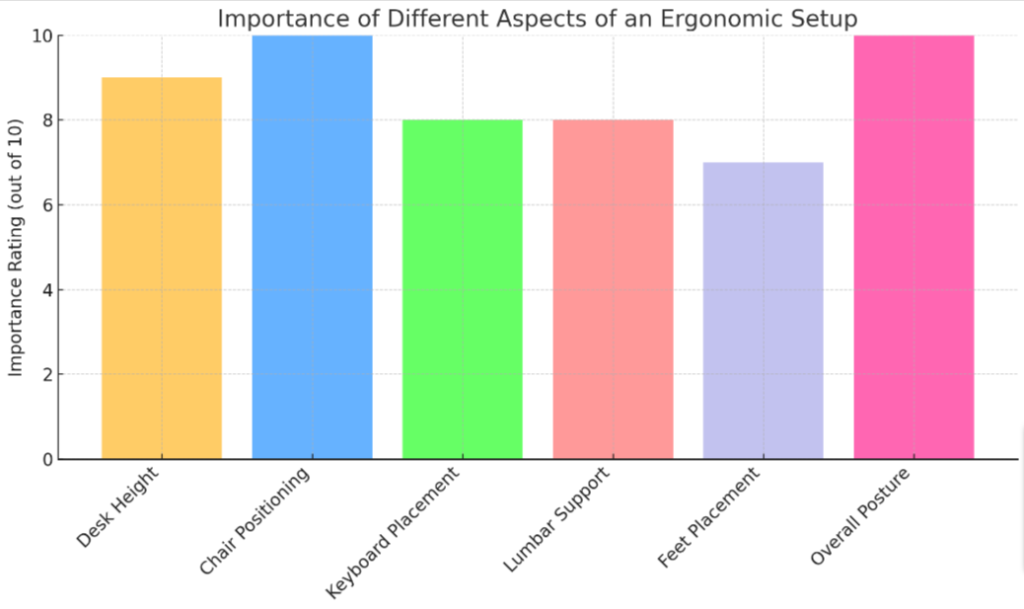
Conclusion
In conclusion, setting up your desk with proper ergonomics is essential for a successful and comfortable workspace. By choosing the right office equipment, adjusting your chair and desk to the correct heights, and positioning your computer accessories correctly, you can avoid fatigue and ensure better productivity.
Remember to also take regular breaks, keep your workspace organized and well-lit, and seek further ergonomic support when needed. Take charge of your workspace setup for a healthier work environment.

