Leveraging Analytics for Enhanced SEO Writing Mastery
Are you struggling to boost your website’s search engine rankings through SEO writing? It’s a proven fact that leveraging analytics can significantly enhance your SEO efforts. This article will guide you on how to effectively use Google Analytics, an indispensable tool for fine-tuning your SEO strategy.
Intrigued? Read on and let’s dive into the world of analytics and its impact on Search Engine Optimization!
Key Takeaways
- Leverage Google Analytics to gain valuable insights into your website’s performance and improve your SEO writing.
- Set up a Google Analytics account to track specific goals, monitor SEO success, and optimize existing content.
- Analyze organic search traffic, conduct keyword analysis, evaluate landing page performance, review bounce rate and time on page metrics, and track conversions using Google Analytics.
- Utilize tools like the Acquisition report, Behavior report, Search Console integration, custom reports, and goal setting in Google Analytics to optimize your SEO strategy.
Understanding Google Analytics for SEO
Google Analytics is a crucial tool for improving your SEO writing, and it begins with understanding its importance and how to set it up.
Importance of Google Analytics
Google Analytics plays a vital role in SEO writing. It provides valuable data about your website’s performance, including who visits your site, how they get there, and what they do once they arrive.
This information helps you understand your audience better and create content that resonates with them. Google Analytics also allows you to track specific goals for your site, so you know if your efforts are paying off or if changes need to be made.
With this tool, businesses can make informed decisions based on hard data rather than guesswork – improving their chances of success online.
Setting up a Google Analytics account
Beginning the journey towards successful SEO writing starts with setting up a Google Analytics account. You can follow these steps below to get your account up and running:
- Navigate to the Google Analytics website and click on “Start for free”
- Provide your email address and create a password
- Fill in the essential information about your business or website, such as name, industry, and location
- Accept Google’s terms of service agreement
- Copy the unique tracking ID generated by Google Analytics
- Insert this tracking code into every page of your website that you intend to monitor
- Wait for 24 hours until Google Analytics confirms that it’s receiving data from your site
Installing Google Analytics code on your website
Installing Google Analytics code on your website is a critical step in harnessing the power of data-driven SEO. Follow these steps to get started:
- Log into your Google Analytics account.
- Select the Admin tab from the menu located at the left side of your dashboard.
- In the Property column, click on Tracking Info, then Tracking Code.
- A panel will open showing your tracking ID and global site tag, which is the Google Analytics code you need to install on your website.
- Copy this code.
- Go to the backend of your website where you can edit your website’s HTML.
- Paste this code into every webpage you want to track, ideally right before closing thetag.
- Save changes and publish your updated pages.
Analyzing SEO Performance in Google Analytics
In Google Analytics, you can analyze your SEO performance by looking at organic search traffic, keyword analysis, landing page analysis, bounce rate and time on page, and conversion tracking.
Organic search traffic
Organic search traffic is a crucial metric to monitor in Google Analytics when it comes to improving your SEO writing. This refers to the number of visitors who find your website through unpaid, organic search results on search engines like Google.
By analyzing organic search traffic data, you can gain insights into which keywords are driving the most traffic to your site and identify opportunities for optimization. Understanding how users are finding your site organically allows you to refine your SEO strategy and focus on targeting relevant keywords that will drive more organic traffic to your website.
Keyword analysis
To improve your SEO writing, it is crucial to conduct keyword analysis. This involves researching and analyzing the keywords that are relevant to your target audience and industry.
By understanding what keywords people are using in their search queries, you can optimize your content to rank higher in search engine results. Use tools like Google Analytics to track the performance of these keywords and identify opportunities for optimization.
By incorporating high-performing keywords into your content, you can enhance your website’s visibility and attract more organic traffic. Keep refining your keyword strategy based on data analysis and stay ahead of the competition in search rankings.

Landing page analysis
Analyzing the performance of your landing pages is crucial for optimizing your SEO strategy. With landing page analysis, you can gain valuable insights into how users engage with your website and whether they are converting into customers.
By examining metrics such as bounce rate, time on page, and conversion rates, you can identify areas for improvement and make data-driven decisions to enhance user experience. This analysis allows you to refine your content and design elements to maximize conversions and drive more traffic to your site.
So don’t overlook the power of landing page analysis in improving your SEO efforts.
To conduct a thorough landing page analysis, start by evaluating the performance of each individual landing page using tools like Google Analytics or other analytics platforms. Look at key metrics such as the number of visits, average time spent on the page, exit rate, and conversion rate.
This will help you understand which pages are performing well and which ones need optimization. Additionally, analyze user behavior on these pages to see if there are any patterns or issues that may be hindering conversions.
Use this information to optimize headlines, calls-to-action (CTAs), visual elements, and overall layout to ensure that visitors have a seamless experience that encourages them to take action.
Bounce rate and time on page
Analyzing the bounce rate and time on page is crucial for understanding user engagement on your website. Bounce rate refers to the percentage of visitors who leave your site after only viewing one page.
By tracking this metric, you can identify pages that may not be engaging users effectively. Time on page measures how long visitors spend on each page before navigating away. This metric gives insight into whether your content is keeping users interested and engaged.
By reviewing and optimizing these metrics, you can improve user experience, increase average session duration, and ultimately boost your website’s performance in search engine rankings.
Conversion tracking
To truly gauge the success of your SEO efforts, it’s important to track conversions. Conversion tracking allows you to measure how many visitors take a desired action on your website, such as making a purchase or submitting a contact form.
With tools like Google Analytics, you can easily set up conversion tracking and gain valuable insights into which keywords and landing pages are driving the most conversions. By analyzing this data, you can optimize your SEO strategy to focus on the tactics that lead to the highest conversion rates and ultimately improve your business’s bottom line.
Using Google Analytics Tools and Reports for SEO
To optimize your SEO strategy, utilize Google Analytics tools and reports that provide valuable insights into your website’s performance.
Acquisition report
The Acquisition report in Google Analytics provides valuable insights into how visitors reach your website. It shows you which channels are driving the most traffic, such as organic search, social media, or referral links.
This data allows you to evaluate the success of your SEO efforts and identify areas for improvement. By analyzing the Acquisition report, you can make informed decisions on where to focus your optimization strategies and allocate resources effectively.
Behavior report
The Behavior report in Google Analytics provides insights into how visitors behave on your website. It helps you understand what pages they visit, how long they stay on each page, and whether they navigate to other pages or exit the site.
This information is crucial for optimizing your SEO strategy because it allows you to identify which pages are performing well and which ones need improvement. By analyzing the behavior report, you can make data-driven decisions to enhance user engagement, reduce bounce rate, and ultimately improve conversion rates.
Search Console integration
Integrating Google Search Console with your Google Analytics account is a crucial step in optimizing your website’s SEO performance. By linking these two powerful tools, you can gain valuable insights into how users are finding and interacting with your site through organic search.
With the Search Console integration, you can track important metrics such as impressions, clicks, and rankings for specific keywords. This information allows you to identify opportunities for improvement and make data-driven decisions to enhance your SEO strategy.
Custom reports and goals
To get even more insights into your SEO performance, Google Analytics offers the option to create custom reports and set goals. Custom reports allow you to customize the data that is displayed, so you can focus on specific metrics or dimensions that are important to your SEO strategy.
By setting goals in Google Analytics, you can track specific actions or conversions on your website, such as newsletter sign-ups or purchases. This helps you measure the success of your SEO efforts and identify areas for improvement.
With custom reports and goals in Google Analytics, you have the power to tailor your analysis to suit your unique SEO needs and optimize your strategy accordingly.
Optimizing SEO Strategy with Google Analytics Insights
Identify high-performing keywords, improve landing page performance, reduce bounce rate and enhance user engagement, increase conversion rates, and track progress to make data-driven decisions in optimizing your SEO strategy with Google Analytics insights.
Identifying high-performing keywords
Identifying high-performing keywords is crucial for improving your SEO strategy. These are the keywords that drive the most traffic to your website and have a higher chance of converting visitors into customers.
To find these valuable keywords, you can leverage tools such as Google Analytics. Analyzing data on organic search traffic and keyword performance can help you uncover which keywords are driving the most visitors to your site and generating the highest engagement.
By focusing on these high-performing keywords, you can optimize your content and improve your chances of ranking higher in search engine results pages (SERPs). This targeted approach will attract more relevant traffic to your website and ultimately lead to better conversions.
Another effective way to identify high-performing keywords is by conducting thorough keyword research. By investigating popular search queries related to your business niche, you can discover valuable phrases that have less competition but still hold significant search volume.
Using these targeted long-tail keywords within your content helps increase visibility among potential customers who are actively searching for what you offer. In addition, keep an eye on competitive analysis to see which unique keywords or phrases competitors are targeting successfully that might be worth incorporating into your own strategy.
Improving landing page performance
To improve the performance of your landing pages, focus on optimizing key elements that impact user experience and conversions. Start by ensuring that your landing pages have clear, compelling headlines and concise copy that aligns with the visitor’s intent.
Use eye-catching visuals and videos to engage users and make your content more visually appealing. Streamline the page layout with a clean design that guides visitors towards the desired action.
Test different call-to-action buttons, colors, and placement to find what works best for your audience. Finally, optimize loading times by compressing images and minimizing scripts to avoid frustrating visitors with slow load times.
Reducing bounce rate and improving user engagement
To reduce bounce rate and improve user engagement, focus on creating compelling content that captures visitors’ attention right away. Use clear headings and subheadings to guide readers through your article, making it easy for them to find the information they’re looking for.
Incorporate relevant images, videos, or infographics to enhance visual appeal and break up long blocks of text. Additionally, optimize your site’s loading speed to ensure a smooth browsing experience.
Encourage interaction by including calls-to-action throughout your content, such as inviting readers to leave comments or share their thoughts on social media platforms. Finally, regularly analyze your website analytics to identify areas where user engagement can be improved and make data-driven adjustments accordingly.
Enhancing conversion rates
To enhance conversion rates, it’s important to analyze the data provided by Google Analytics. Look at the behavior report to understand how users are interacting with your website and identify areas for improvement.
Focus on optimizing landing pages to provide a seamless user experience and encourage conversions. Additionally, track your progress using custom reports and goals, allowing you to make data-driven decisions that will further improve your SEO strategy.
By continuously monitoring and adjusting based on conversion data, you can increase your chances of converting visitors into loyal customers.
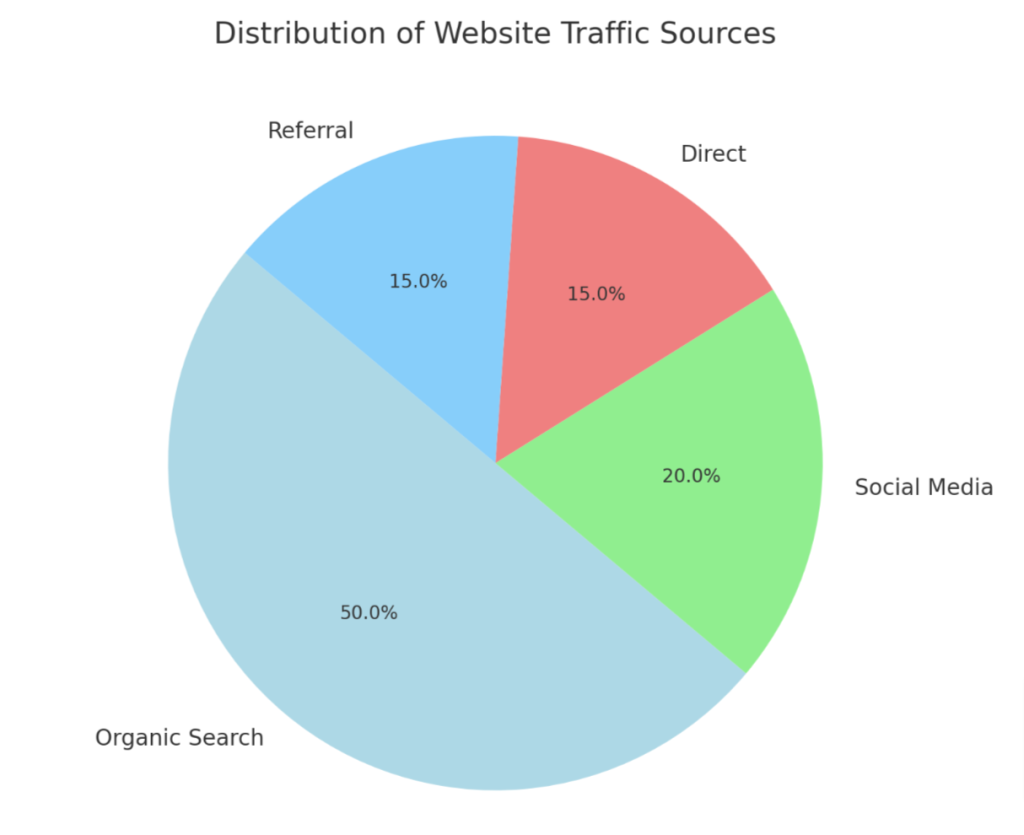
Tracking progress and making data-driven decisions
To optimize your SEO strategy, it’s essential to track progress and make data-driven decisions. Use Google Analytics to monitor key metrics such as organic search traffic, keyword performance, landing page analysis, bounce rate, and conversion tracking.
By regularly reviewing these insights, you can identify high-performing keywords, improve landing page performance, reduce bounce rates, enhance user engagement and ultimately increase conversion rates.
Let the data guide your decision-making process and make informed adjustments to improve your SEO writing efforts.
Conclusion
Improve your SEO writing with the power of analytics. By analyzing performance metrics in Google Analytics, you can optimize your keyword usage, enhance landing page effectiveness, and boost conversion rates.
Make data-driven decisions to stay ahead of the competition and achieve higher rankings in search engine results.

