Embracing Technology: Mastering Voice-to-Text for Faster Writing Sessions
Do you often struggle with long hours of typing and wish there was a quicker way to get your thoughts on paper? You’re not alone. Voice-to-text software aims to solve this problem, transforming the spoken word into written text at lightning-fast speeds.
This blog will walk you through how to use this time-saving tool, promising increased productivity and less physical strain from typing. Ready to dive in?.
Key Takeaways
- Voice-to-text software converts spoken words into written text, providing a quicker way to get thoughts on paper.
- Popular voice-to-text software tools include Google Docs Voice Typing, Dragon Naturally Speaking, and Microsoft’s Dictate.
- Benefits of using voice-to-text software include significant time-saving benefits and improved accessibility for individuals with physical limitations.
- Potential drawbacks of speech-to-text technology include inaccuracies in transcription and the need for a quiet environment.
What is Voice-to-Text Software?
Voice-to-Text Software is a type of software that allows users to dictate their words, which are then converted into written text.
Definition
Voice-to-text software converts spoken words into written text. Designed with high-tech speech recognition algorithms, these tools enable writers to dictate their thoughts directly onto a digital platform instead of typing.
This innovation in technology makes writing faster and more efficient, especially for individuals who may struggle with traditional keyboarding techniques. The rapid development of artificial intelligence has made this software highly accurate in recognizing words across various accents and languages, further broadening its practical utility.
Popular tools
Several voice-to-text software tools dominate the market today.
- Google Docs Voice Typing: A free feature available in Google’s online word processor.
- Dragon Naturally Speaking: Highly accurate and offers powerful features for professionals.
- Microsoft’s Dictate: A free tool integrated into Microsoft Office applications.
- Apple Dictation: Available on all Mac devices for convenient use.
- Braina Pro: An advanced speech recognition software that also acts as a personal assistant.
- Speechnotes: A mobile app that specializes in transcribing spoken language into text.
- e-Speaking: Offers over 100 pre-configured commands and the capability to add more.
- TalkTyper: A simple, clutter-free solution primarily for quick notes and reminders.
Pros and Cons of Speech-to-Text
Speech-to-Text has several advantages, including significant time-saving benefits and improved accessibility for individuals with physical limitations. However, there are also potential drawbacks to consider like inaccuracies in transcription or the need for a quiet environment.
Time-saving benefits
Using speech-to-text software can significantly boost your productivity by reducing the time spent typing. This technology converts spoken words into written text faster than most people can type, giving you more time to focus on other tasks.
It also eliminates the need for constant revisions since it corrects mistakes as you speak. Whether you’re drafting emails or writing a long report, voice-to-text software is an efficient tool that simplifies and speeds up the writing process.
Accessibility
Voice-to-text software offers enhanced accessibility for individuals with disabilities or those who have difficulty typing. By using speech recognition technology, these tools allow users to convert spoken words into written text without the need for manual typing.
This accessibility feature benefits people with physical impairments, such as arthritis or repetitive strain injuries, by reducing physical strain on their hands and wrists. Additionally, individuals with conditions like dyslexia or visual impairment can benefit from voice-to-text software as it eliminates barriers related to spelling and reading difficulties.
With increased accessibility, these writing tools empower a wider range of users to improve their writing speed and efficiency effortlessly.
Potential drawbacks
Despite its many advantages, voice-to-text software does come with a few potential drawbacks to consider. One of the main concerns is accuracy. While speech recognition technology has greatly improved over the years, it is not perfect and may still make errors in transcribing your words.
Another drawback is the need for a quiet environment to achieve optimal results. Background noise or distractions can interfere with accurate dictation. Additionally, voice-to-text software may struggle with understanding accents or dialects that are different from standard English.
Lastly, some users find it challenging to adapt to speaking aloud instead of typing, which can affect their writing flow initially.
Best Speech-to-Text Tools
Some of the best speech-to-text tools to consider are Google Docs Voice to Text, Windows Dictation, Apple Dictation, Dragon Professional Individual, and Braina.
Google Docs Voice to Text
Google Docs Voice to Text is a powerful tool that allows you to speak your words and have them automatically transcribed into written text. With this feature, you can save time by bypassing the need for manual typing.
Simply activate the voice input option in Google Docs, start speaking, and watch as your spoken words appear on the screen. It’s a convenient way to speed up your writing process and get your ideas down quickly and efficiently.
Plus, since it’s built into Google Docs, there’s no need to download or install any additional software.
Windows Dictation
Windows Dictation is a powerful and convenient voice-to-text software that can drastically speed up your writing process. With this tool, you can simply speak into your computer’s microphone and watch as your words are instantly converted into text.
This hands-free writing solution is perfect for those who want to increase their writing productivity and efficiency. Whether you’re drafting an email, composing a document, or even just taking notes, Windows Dictation allows you to streamline the entire writing process with ease.
Give it a try and experience the benefits of automated writing today!
Apple Dictation
Apple Dictation is a speech recognition feature available on Apple devices that allows users to dictate text instead of typing it. With the simple command “Hey Siri,” users can activate Apple Dictation and start speaking their thoughts or ideas directly into their device.
The software then converts the spoken words into written text, providing a convenient hands-free option for writing. This tool is not only useful for increasing writing speed, but also provides an alternative method of input for individuals who may have difficulty with traditional keyboard typing.
Whether you’re composing emails, taking notes, or drafting documents, Apple Dictation can help streamline your writing process and improve overall efficiency.
Dragon Professional Individual
Dragon Professional Individual is a powerful voice-to-text software that can significantly speed up your writing process. With its advanced speech recognition technology, you can dictate your thoughts and have them instantly transcribed into text.
This tool is designed for professionals who need to produce large volumes of written content quickly and efficiently. By using Dragon Professional Individual, you can save valuable time and improve your overall writing speed, allowing you to focus on other tasks or projects.
Braina
Braina is a powerful voice-to-text software that can greatly enhance your writing speed and efficiency. With Braina, you can simply dictate your thoughts and ideas, and the software will convert them into text with impressive accuracy.
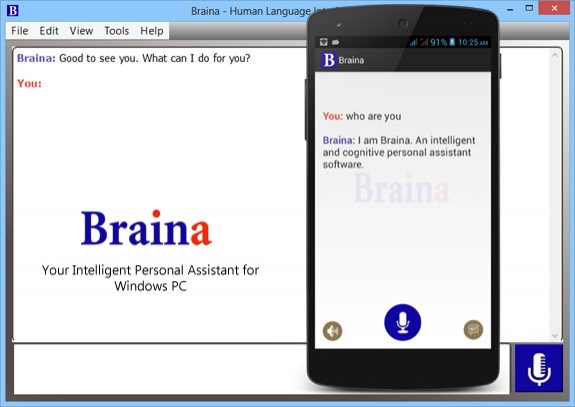
This hands-free writing tool streamlines the writing process by eliminating the need for manual typing. Braina’s natural language processing algorithms ensure that it understands your commands and accurately translates your speech into written text.
By using Braina, writers can boost their productivity and focus more on their creative flow without being held back by typing speed or errors in transcription.
Tips for Using Voice-to-Text Software Effectively
Practice using voice-to-text software regularly to improve accuracy and efficiency. Adjust the settings of the software to match your speaking style and pace. Consider any costs associated with using the software, such as subscription fees or additional features.
Use the time saved from typing to focus on editing and revising your work. Explore other helpful tools and resources that can enhance your writing process alongside voice-to-text software.
Practice makes perfect
Practice makes perfect when it comes to using voice-to-text software. The more you practice, the better you will become at dictating your thoughts and ideas accurately. Take the time to familiarize yourself with the software’s features and commands.
Experiment with different speaking speeds and accents to ensure optimal performance. By practicing regularly, you’ll not only increase your writing speed but also enhance overall efficiency in your writing process.
Keep practicing, and soon enough, using voice-to-text software will become second nature for you.
Don’t be discouraged if it takes a little while to get used to using voice-to-text software effectively. Like any new skill, there may be a learning curve involved. Be patient and give yourself time to adjust as needed.
Take time to adjust
Adjusting to voice-to-text software may take some time initially, but it is an important step towards maximizing its benefits. Familiarize yourself with the software’s commands and features by practicing regularly.
It might feel uncomfortable at first, but with patience and persistence, you will become more proficient in using the technology. Don’t rush the process; take your time to adjust and make sure you are comfortable before fully integrating voice-to-text software into your writing routine.

Consider costs
Voice-to-text software can be a valuable tool for speeding up writing, but it’s important to consider the costs associated with this technology. While some options like Google Docs Voice to Text and Windows Dictation are free, more advanced software like Dragon Professional Individual may come with a price tag.
Additionally, there may be additional expenses such as training or technical support. Before investing in voice-to-text software, take the time to research and compare costs to ensure it aligns with your budget and needs.
Utilize editing time
Make the most of your editing time by using voice-to-text software. After you’ve completed a draft, go back and listen to what you’ve recorded. This will help you catch any errors or awkward phrasing that may have been missed during the initial writing process.
Plus, it’s much faster than manually typing out corrections. Take advantage of this feature to polish your work and ensure it’s error-free before finalizing it.
Other helpful tools and resources
There are several other helpful tools and resources that can further enhance your use of voice-to-text software:
- Grammarly: Helps to improve grammar, spelling, punctuation, and style.
- Hemingway Editor: Highlights complex sentences and suggests improvements for readability.
- Evernote: Organizes and syncs your notes across devices for easy access.
- Google Keep: Allows you to create notes, lists, and reminders from voice commands.
- Natural Reader: Converts text to speech for proofreading or listening on the go.
- OneLook Thesaurus: Provides synonyms and antonyms to expand your vocabulary.
- Coffitivity: Simulates coffee shop background noise to improve focus and productivity.
- Freedom: Blocks distracting websites and apps during writing sessions.
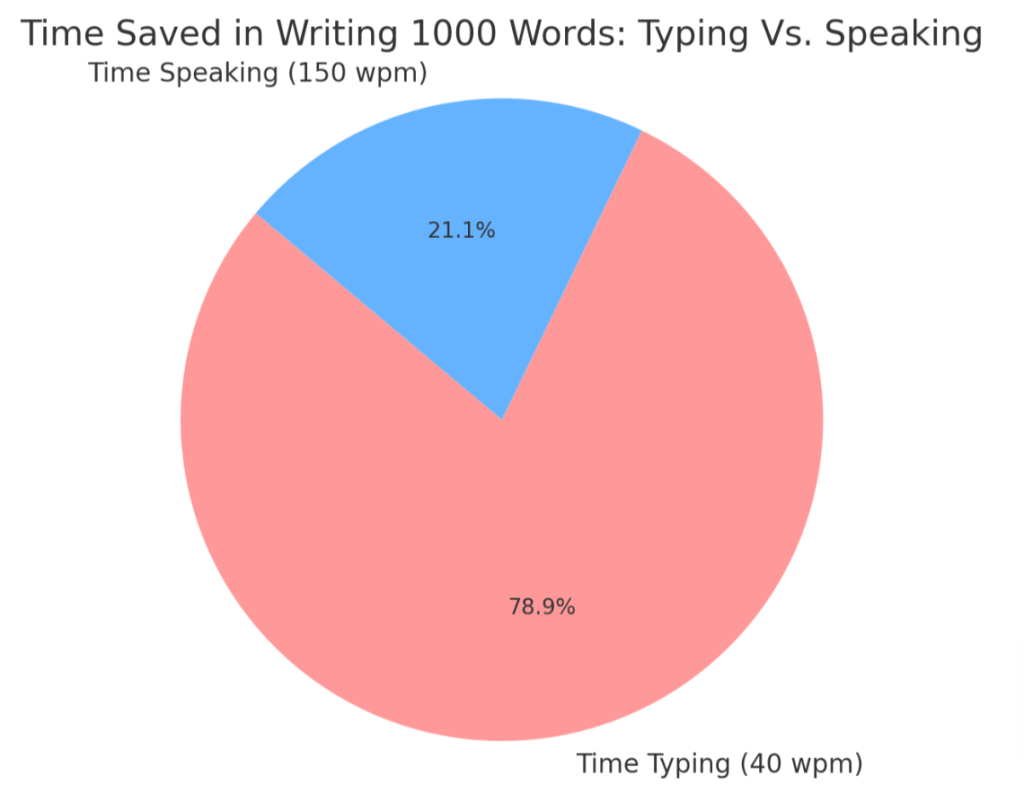
Conclusion
In conclusion, utilizing voice-to-text software can greatly enhance writing speed and efficiency. By converting speech into text, writers can save time and reduce the need for manual typing.
With the availability of various tools and resources, it is easier than ever to integrate voice recognition technology into the writing process. So why not give it a try and revolutionize your writing experience?.

